FAQs
1 What are the features of OodlesIN Portal ?
Scholarships
Platform provides opportunity for students to apply for multiple Scholarships at one click, connect with scholarship providers directly and mentors / trainers for developing their skill developments. And also asses their interest based on different kinds of assessments
Quizzes
Students, now take 10 min curriculum-based quizzes and get INR scholarship per quiz within 24 hours.
OodlesIN also provides online test (Career guidance, Aptitude) which helps students in understanding the abilities and talent, & provides insights into emerging career options to make informed decisions.
OodlesIN App available on Google Playstore platforms (“App”) (collectively the “Platform”), engaged in the business of selling a broad range of educational products and services (“Products” or “Services”) through this Platform.
3 How to register on OodlesIN portal?
- Login to our website: www.OodlesIN.com
- Click on the "Sign Up" button at the extreme top most right hand corner
- Fill the basic required fields
- Click on the "Submit" button to create your account on OodlesIN
- Please note, the activation link would be sent to your registered email id
- Once email id is verified, click on the "login" button
5 I have not received the activation link on my registered email address?
Please check your Spam Mail / Junk folder, the mail sometimes fall in this section of your mailbox. If the mail is not found there, you can contact us on or call our customer care number +91 8151000945.
7What if I forget password of my Login ID?
You can click on "Forgot password" option provided on the Login page of OodlesIN Portal and you will be asked to provide your registered e-mail address. OodlesIN Portal will send a system generated password on your registered email address.
9List of documents I need to be ready with before filling application.
Please click on scholarship scheme name for mandatory documents.
11Where can I see eligibility criteria for scholarship?
In "Browse available Schemes" click on scholarship scheme name for eligibility criteria.
13What if in some cases scholarship scheme is not showing/displayed under "Search and Apply" Tab?
As per the input provided by the student, if student do not fit into the eligibility criteria, then scholarship cannot be provided.
15Before login you can view all the list of scholarship scheme on OodlesIN portal by clicking on "Browse available scheme"
You can click on "Forgot password" option provided on the Login page of OodlesIN Portal and you will be asked to provide your registered e-mail address. OodlesIN Portal will send a system generated password on your registered email address.
However, for eligible scheme and matching to your profile. You have to login on OodlesIN portal fill the profile and submit then click on 'Search & Apply Schemes' tab.
17How the fund for scholarship is disbursed/transferred?
Scholarship of an applicant will be disbursed directly to the applicant's registered bank account or institute bank account.
19What is 'Application Incomplete' status of scholarship application?
The authority will mark the scholarship application status to"Application Incomplete" when the authority needs further more details or clarity from student's to process the application to next level.
21What is 'Screening Completed' status of scholarship application?
The authority will mark the scholarship application status to "Screening Completed" when the online application form is correct and screened by authorized authority to next level.
23What is 'Document Verification Successful' status of scholarship application?
When Facilitation Centres (FC) verify the original documents of students with documents uploaded in the system then Facilitation centre will mark the application as "Document Verification Successful" i.e. student details are verified.
25What is 'Assigned to Approver' status of scholarship application?
The authority will mark the scholarship application status to "Assigned to Approver" when the application is forwarded to next level of entity committee for review.
27What is 'Scholarship Awarded' status of scholarship application?
The entity will select the deserving student for scholarship and mark the application status as "Scholarship Awarded" for further process. It means student has been shortlisted for scholarship amount but processing of amount will take some time
29What is 'Disbursed status' of scholarship application?
Status 'Disbursed' refer that scholarship amount/fund is credited to student bank account or Institute bank account.
If amount/fund not credited check with your bank or you can contact us on reachus@oodlesin.com or call our customer care number +91 8151000945.
2How to register on OodlesIN portal ?
To provide financial assistance to meritorious students from low income families to meet a part of their day to day expenses while pursuing higher studies.
4 How can I apply for Educational Scholarship through OodlesIN?
In order to apply online, please visit the website through URL www.OodlesIN.com
The applicant must "login" to OodlesIN Portal then fill-up the basic profile and scholarship scheme specific details with all the necessary mandatory fields.
6 Where to contact for any query?
Any query related to scholarship, you can contact us on: reach@oodlesin.com or call our customer care number +91 8151000945.
8Which fields in the Profile/application form are mandatory?
Fields provided with red asterisk (*) mark are mandatory fields.
10Can I edit the information already saved and upto what time?
All the information can be edited till the closure of application form. After final submission, your application will be forwarded to the next level and application hereby cannot be edited.
12What will be the Maximum Scholarship Reward available?
The maximum amount of scholarship that can be rewarded, will be less than or equal to the educational course fees as stated in the admission certificate or fee receipt. Also the Scholarship amount is subject to differ from scheme to scheme, Institute to Institute and from course to course.
14What is Scholarship Reimbursement?
Instances where the student has already paid the educational fees for the current academic year, in those cases the amount of scholarship will be disbursed to the student bank account against the paid fee receipt duly acknowledged by the educational institution.
16How should I check the status of my application online?
You have to login on portal by entering your registered email id and password. Once login, you will be redirected to dashboard. Under the field header named 'Action' you can check your applications current status.
18What is 'Application In-Progress' status of Scholarship application?
The entity will mark the scholarship application status to 'Application In-Progress'when the application is under processing or not considered for further processing by the authority.
20What is 'Application Resubmitted' status of scholarship application?
When student changes or rectifies the details which were marked as incomplete and then submits the same then the form will be shown as "Application Resubmitted".
22What is 'Document Verification Pending' status of scholarship application?
When status changed to "Document Verification Pending" Students required to go for physical verification with their original submitted documents. These students will be advised to visit the nearest facilitation centre. The details of the same will be communicated to the respective students via email or call.
24What is 'Document Verification Unsuccessful' status of scholarship application?
When Facilitation Centres (FC) found document uploaded in the system is not genuine or not matched with the original documents then Facilitation centre will mark the application as "Document Verification Unsuccessful".
26What is 'Verified by Approver' status of scholarship application?
The entity will mark the scholarship application status to "Verified by Approver" when the committee will approve scholarship amount to the candidate. This application will then be forwarded to the final level for their approval.
28What is 'Payment File Generated' status of scholarship application?
Status "Payment File Generated" refer to scholarship amount/fund is under process by Trust bank which will take some time for process.
30Why is my Scholarship application showing Rejected/Closed?
- You may not be eligible as per the norms laid down by the selected entity or Institutes.
- Document uploaded is not genuine or not available to verify.
- Student delay in replying of entity query.
- The selection of a candidate for scholarship is completely under the purview of the entity and it has the right to award scholarship to anyone it feels appropriate. Further, they have the right to reject any application without stating any reason for the same.